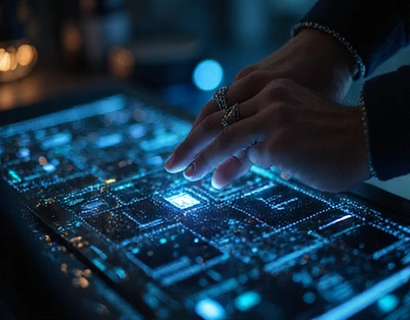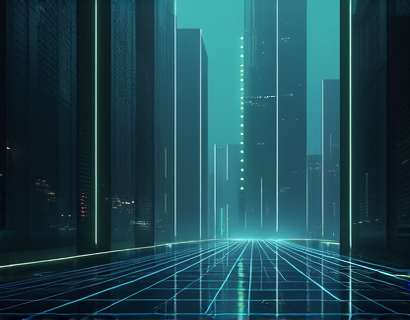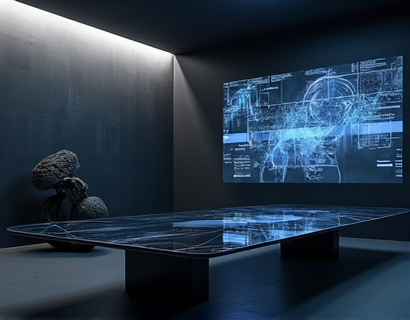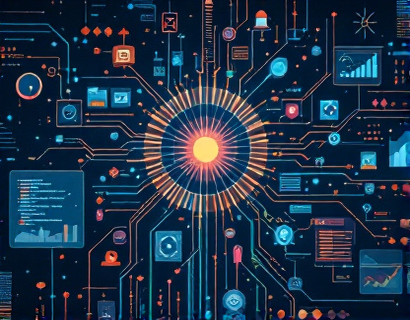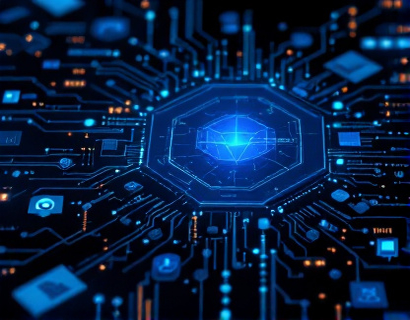Enhancing Collaboration in Data Workflows: A Guide to Seamless SQL File Sharing
In the realm of data management and analysis, efficient collaboration is crucial for success. Database Administrators, Data Analysts, Software Developers, IT Professionals, Data Scientists, and Tech Enthusiasts often find themselves working with extensive SQL extension files that require sharing and collaboration. Traditional methods of file sharing can be cumbersome, leading to inefficiencies and potential security risks. This article delves into a innovative solution designed to streamline the process of uploading, sharing, and accessing SQL files through a unique subdomain system, enhancing collaboration and productivity.
Understanding the Need for Seamless SQL File Collaboration
The modern data professional often deals with large and complex SQL files that are essential for various tasks such as database migrations, data analysis, and application development. Sharing these files securely and efficiently is a common challenge. Traditional methods like email attachments, cloud storage links, and FTP transfers can be inefficient, insecure, or limited in functionality. A dedicated platform for SQL file sharing addresses these issues by providing a user-friendly interface and robust features tailored to the needs of data professionals.
How It Works: Uploading SQL Files
The process of sharing SQL files begins with uploading. Users log into the platform and navigate to the upload section. Here, they can select SQL files from their local storage and upload them to the service. The platform supports various file formats commonly used in SQL environments, ensuring compatibility and ease of use. Once the file is uploaded, the system automatically generates a unique subdomain based on the file name. For example, uploading a file named `sample.sql` results in a shareable URL like `sample.sql.exampleplatform.com`. This subdomain is easy to remember and share, eliminating the need for complex links or third-party services.
Generating Unique Subdomains for Easy Sharing
The unique subdomain generated for each uploaded file serves as a direct link to the file. This approach simplifies the sharing process significantly. Instead of sending lengthy URLs or dealing with expiring links, users can share the concise subdomain directly with colleagues or post it in forums and communities. The subdomain not only provides direct access to the file but also includes essential metadata such as file size, upload date, and permissions. This metadata helps recipients understand the context and usage rights of the file, enhancing transparency and security.
Accessing and Downloading SQL Files
Accessing the shared SQL files is as straightforward as sharing them. Recipients can visit the unique subdomain to view and download the file. The platform ensures that the files are served securely, with options to set different access levels. Users can choose to make the file public, share it with specific individuals, or restrict access entirely. This flexibility is crucial for maintaining control over sensitive data while still facilitating collaboration. Additionally, the platform supports concurrent downloads, allowing multiple users to access the file simultaneously without performance issues.
Enhancing Collaboration with Version Control
One of the key features of this platform is its integration with version control for SQL files. When a user uploads a new version of a file, the platform automatically creates a new subdomain for the updated file, preserving the previous version. This versioning system allows multiple users to work on the same file without overwriting each other's changes. Users can easily navigate through different versions, compare changes, and revert to previous states if necessary. This functionality is particularly valuable in team environments where multiple data professionals may be working on the same project simultaneously.
Collaboration Tools and Features
Beyond basic file sharing, the platform offers a range of collaboration tools to enhance productivity. Users can add comments and annotations directly to the SQL files, facilitating discussions and feedback. This feature is especially useful for explaining complex queries or database structures. The platform also supports real-time collaboration, allowing multiple users to edit and review files simultaneously. This real-time feature ensures that all team members are on the same page, reducing delays and miscommunications.
Security and Privacy Considerations
Security is a top priority for any file-sharing platform, especially when dealing with sensitive data. The platform employs robust security measures to protect user files and data. Files are stored on secure servers with encryption both in transit and at rest. Users have control over who can access their files, with granular permission settings to ensure that only authorized individuals can view or download the content. Additionally, the platform complies with industry standards and regulations, providing peace of mind for users in regulated industries.
Integration with Existing Workflows
To seamlessly integrate into existing workflows, the platform offers various integration options. Users can connect their SQL files to popular development and data analysis tools through API integrations. This allows for smooth transitions between different tools and environments, reducing the need to manually transfer files. For example, developers can integrate SQL files directly into their version control systems like Git, ensuring that database changes are tracked alongside code changes. Data Analysts can connect their analysis tools to the platform, enabling direct access to the latest SQL data sources.
Community and Support
The platform fosters a community of data professionals who can share best practices, tips, and resources. A dedicated forum allows users to ask questions, share solutions, and collaborate on projects. This community aspect not only enhances the user experience but also creates a valuable resource for learning and growth. Additionally, the platform provides comprehensive support through documentation, FAQs, and customer service, ensuring that users can resolve any issues quickly and efficiently.
Use Cases and Benefits
The benefits of using a dedicated SQL file sharing platform are numerous. For Database Administrators, it simplifies the process of deploying and managing database schemas across different environments. Data Analysts can share complex datasets with colleagues for joint analysis, ensuring that everyone works with the most up-to-date information. Software Developers can integrate SQL files into their development workflows, streamlining the database interaction parts of their applications. IT Professionals can use the platform to share configuration files and database scripts, enhancing team collaboration. Data Scientists can collaborate on large datasets, sharing pre-processed SQL files for analysis.
The platform's user-friendly interface and robust features make it an indispensable tool for anyone working with SQL files. By eliminating the hassle of traditional file sharing methods, it allows data professionals to focus on their core tasks, improving productivity and efficiency. The unique subdomain system ensures that files are easily accessible and shareable, fostering a collaborative environment that drives innovation and success.
Conclusion
In conclusion, a platform designed for seamless SQL file collaboration offers a comprehensive solution to the challenges of file sharing in data workflows. By providing unique subdomains, version control, collaboration tools, and robust security measures, it enhances the way data professionals work together. Whether you are a Database Administrator, Data Analyst, Software Developer, IT Professional, Data Scientist, or Tech Enthusiast, this platform can significantly improve your productivity and streamline your workflows. Embrace the future of SQL file sharing and take your data collaboration to the next level.