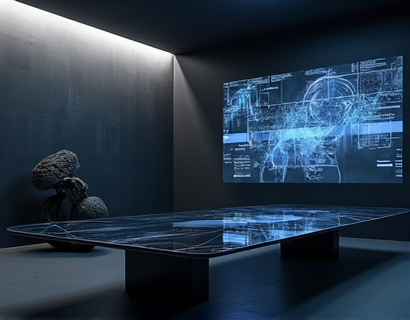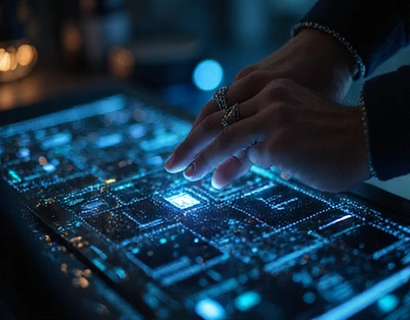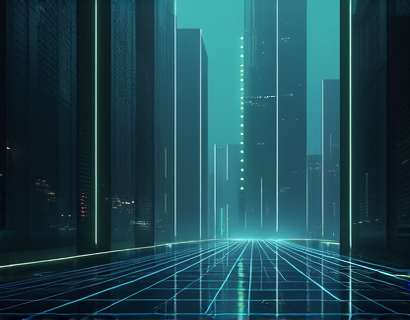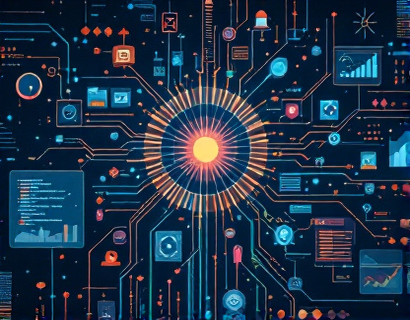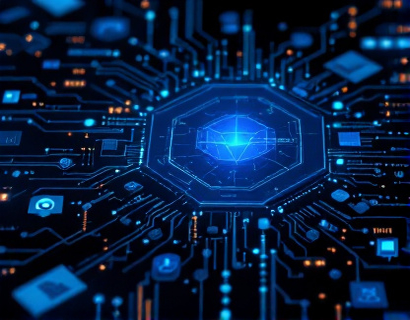Streamline SQL File Collaboration: Generate Unique Subdomains for Easy Sharing Across the Web
In today's fast-paced digital landscape, effective collaboration is essential for professionals working with data. Database Administrators, Data Analysts, Software Developers, IT Professionals, Data Scientists, and Tech Enthusiasts often find themselves needing to share SQL files quickly and efficiently. Traditional methods of sharing files can be cumbersome and time-consuming, leading to delays and miscommunication. However, a new solution has emerged that simplifies the process of SQL file sharing by generating unique subdomains for easy access and exchange. This innovative approach not only enhances teamwork but also boosts productivity across various fields.
The Importance of SQL File Sharing
SQL files are crucial for managing and manipulating databases. They contain structured query language commands that allow users to create, modify, and query data within a database. As the demand for data-driven decision-making continues to grow, the need for seamless SQL file sharing becomes increasingly important. Professionals often collaborate on projects that require the exchange of SQL files, whether for code reviews, troubleshooting, or joint development efforts. Efficient sharing mechanisms can significantly reduce the time spent on these tasks, allowing teams to focus on what truly matters: deriving insights from data.
Challenges in Traditional SQL File Sharing
Despite the importance of SQL file sharing, traditional methods often present several challenges. Email attachments can be cumbersome, especially when dealing with large files or multiple recipients. Version control becomes a significant issue, as team members may inadvertently work on outdated versions of a file. Additionally, sharing files through cloud storage services can lead to confusion regarding access permissions and file organization. These challenges can hinder collaboration and slow down project timelines.
Introducing Unique Subdomains for SQL File Sharing
To address these challenges, a user-friendly platform has been developed that allows professionals to upload SQL extension files and generate unique subdomain URLs for effortless sharing. This innovative solution streamlines the process of sharing SQL resources, making it easier for teams to collaborate effectively. For instance, when a user uploads a file named sample.sql, it becomes accessible at sample.sql.black, providing a straightforward link that can be shared with colleagues, friends, or the broader community.
Benefits of Using Unique Subdomains
Utilizing unique subdomains for SQL file sharing offers several advantages:
- Simplicity: The process of uploading and sharing SQL files is straightforward, requiring minimal technical knowledge. Users can quickly generate a shareable link without navigating complex interfaces.
- Accessibility: Unique subdomains provide easy access to SQL files from any device with an internet connection. This flexibility is particularly beneficial for remote teams and professionals on the go.
- Version Control: By generating a new subdomain for each uploaded file, users can maintain clear version control. This ensures that team members are always working with the most up-to-date version of a file.
- Enhanced Collaboration: The ability to share SQL files effortlessly fosters collaboration among team members. Professionals can easily exchange ideas, troubleshoot issues, and work together on projects.
- Community Engagement: Sharing SQL files through unique subdomains allows users to contribute to the broader community. Professionals can share their work, receive feedback, and learn from others in their field.
How to Use the Platform for SQL File Sharing
Using the platform to share SQL files is a simple process. Here’s a step-by-step guide:
Step 1: Upload Your SQL File
Begin by navigating to the platform's upload section. Here, you can select the SQL file you wish to share from your device. The platform supports various SQL file formats, ensuring compatibility with your work.
Step 2: Generate a Unique Subdomain
Once your file is uploaded, the platform will automatically generate a unique subdomain URL. This URL will serve as the link to your SQL file, making it easy to share with others.
Step 3: Share the Link
With the unique subdomain URL in hand, you can now share it with colleagues, friends, or the wider community. Simply copy the link and distribute it through your preferred communication channels, whether that be email, messaging apps, or social media.
Step 4: Collaborate and Receive Feedback
As others access your SQL file through the unique subdomain, they can provide feedback, suggest changes, or collaborate on the project. This open line of communication enhances teamwork and fosters a collaborative environment.
Use Cases for SQL File Sharing
The versatility of SQL file sharing through unique subdomains makes it applicable across various industries and professions. Here are some common use cases:
1. Database Administration
Database Administrators often need to share SQL scripts for database maintenance, optimization, and troubleshooting. By using unique subdomains, they can easily distribute scripts to team members, ensuring everyone has access to the latest updates.
2. Data Analysis
Data Analysts frequently collaborate on data extraction and transformation processes. Sharing SQL files through unique subdomains allows them to work together on complex queries, improving the overall quality of their analyses.
3. Software Development
Software Developers often rely on SQL databases for application development. By sharing SQL files with unique subdomains, developers can streamline code reviews and ensure that all team members are aligned on database structures and queries.
4. IT Support
IT Professionals can use unique subdomains to share SQL scripts for troubleshooting and system maintenance. This facilitates quicker resolutions to technical issues, enhancing overall system performance.
5. Data Science
Data Scientists often work with large datasets and complex queries. Sharing SQL files through unique subdomains allows them to collaborate on data preparation and modeling, leading to more accurate insights.
6. Academic Research
Researchers in academia can benefit from sharing SQL files for data analysis and reporting. Unique subdomains provide a convenient way to share findings and methodologies with peers, fostering collaboration and knowledge exchange.
Best Practices for SQL File Sharing
- Organize Your Files: Maintain a clear naming convention for your SQL files to ensure easy identification. This will help collaborators quickly locate the files they need.
- Document Your Code: Include comments within your SQL scripts to explain complex queries or logic. This will make it easier for others to understand your work and contribute effectively.
- Communicate Clearly: When sharing SQL files, provide context about the purpose of the file and any specific instructions for collaborators. Clear communication is key to successful collaboration.
- Regularly Update Files: Keep your SQL files up to date to ensure that collaborators are working with the latest information. Regular updates will help prevent confusion and miscommunication.
- Encourage Feedback: Foster an open environment where team members feel comfortable providing feedback on SQL files. Constructive criticism can lead to improved code quality and better collaboration.
Conclusion
In an era where data drives decision-making, the ability to share SQL files efficiently is paramount. By leveraging unique subdomains for SQL file sharing, professionals can streamline collaboration, enhance productivity, and foster a culture of teamwork. This innovative solution addresses the challenges of traditional file sharing methods, providing a user-friendly platform for seamless access and exchange. As the demand for data collaboration continues to grow, embracing this approach will empower Database Administrators, Data Analysts, Software Developers, IT Professionals, Data Scientists, and Tech Enthusiasts to work together more effectively. Experience the benefits of hassle-free SQL file sharing and unlock the full potential of your data-driven projects.